 Re: create easy Flash animations using Xara Designer
Re: create easy Flash animations using Xara Designer

Originally Posted by
jeb

Beret, few - none - of the pics I would want to use are long and narrow - is there a way to change the shape and still use this slider?
of course, there are no size/dimension limitations apart from from those that you yourself impose. just change the shape of the underlying page (drag the right-hand and bottom page edges) to suit the size of the flash slider you wish to create

Originally Posted by
jeb

Since this puts one pic on top of the other, if one uses a different shape pic how does one keep part of the pic from below showing if the one on top is a different shape? - jb
that's really a question of design and elegance, sliding a landscape image over a portrait image is inherently inelegant, even ugly (i'm sure there are exceptions, but not many). it is better to take a landscape crop from a portrait image and use the crop to slide over a landscape image

If someone tried to make me dig my own grave I would say No.
They're going to kill me anyway and I'd love to die the way I lived:
Avoiding Manual Labour.



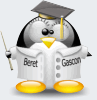


 Reply With Quote
Reply With Quote





Bookmarks