HI
I like to show 4-5 pictures on the top of my website. With the widget in designer 7 I am not quite happy. I wonder if I can integrate the code of a 3rd party slider. e.g. easyslider 1.7.
I downloaded the slider but then it ends. I got those folders:
css
images
js
no html code with I can put in a placeholder. PLEASE HELP. Ho can I integrate this in my website



 Reply With Quote
Reply With Quote
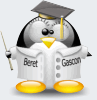


Bookmarks