 Re: Can't Get Web Site To Publish
Re: Can't Get Web Site To Publish
no, i suspect you haven't told the publish dialog which sub-folder on your web space you want to upload your files to - many web servers disallow you trying to upload your files to the root directory, you have to specify the web root, usually httpdocs, htdocs or public_html
click the 'explore web space' button to find out what it's called and then insert it into the field above the button
If someone tried to make me dig my own grave I would say No.
They're going to kill me anyway and I'd love to die the way I lived:
Avoiding Manual Labour.



 Reply With Quote
Reply With Quote
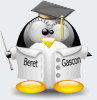




Bookmarks