Dear Xara
BUG: If you left-click on an object (e.g. on a shape), hit delete and then left click again too quickly TOO QUICKLY you suddenly find yourself in Rectangle Tool mode and the delete key no longer functions.
John
Xara Designer Pro 7 (WinXP / Win7 x64)



 Reply With Quote
Reply With Quote
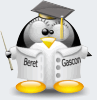






Bookmarks