Suddenly I'm having problems with the Arrange/combine/slice feature.
When I attempt to slice off a piece of an image, another straight cut occurs somewhere else on the image.
On the attached sample, I drew a wavy line like the one shown across the right arm of girl in the image and along with the expected slice was the vertical slice through the image. I backed up and started again, and the exact same vertical slice occurred.
This happens frequently, the unwanted slice is always straight , but sometimes horizontal, and sometimes angled. I'm using Wacom Cintiq tablet.
I'm having the same problem with my trial 7 version. I've been 'slicing' since Xara was a puppy.
Bev


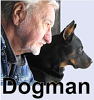

 Reply With Quote
Reply With Quote




Bookmarks