Hello, Ive been using with web designer 7
I made a button using the rectangle tool. How can i make the color of the button when
a person moves the cursor over it?
I dont have menu maker or navbars in my gallery. it says i have to download it. Never purchased it though.
So can i make my own buttons?



 Reply With Quote
Reply With Quote

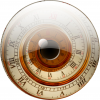



Bookmarks