I know Xara provides a range a built in gradient fills (e.g. linear, spherical etc), but does it have the ability to have a gradient follow the edge of an object?
I've attached an example to help explain.
I know Xara provides a range a built in gradient fills (e.g. linear, spherical etc), but does it have the ability to have a gradient follow the edge of an object?
I've attached an example to help explain.
Like this do you mean?
Gary W. Priester
Mr. Moderator Emeritus Dude, Sir
gwpriester.com | eyetricks-3d-stereograms.com | eyeTricks on Facebook | eyeTricks on YouTube | eyeTricks on Instagram
I think the question is asking if this can be done, from the way I read it?!
But, hey! I could have read the question wrongly!
I did it using the Blend tool.
Featured Artist on Xara Xone . May 2011
. A Shield . My First Tutorial
. Bottle Cap . My Second Tutorial on Xara Xone
A different way. This appears to follow on one side of the path.
Rich
Thanks to all who replied.
Gary - maybe I'm missing something but that looks the same as the image I posted...
Rik - yes, that the sort of thing I meant. So a blend is the thing I'm looking for.
Rich - How did you do that?
I drew a rectangle and applied a rainbow fill, turned off the border line and applied bitmap feathering. Then drew a line the same length as the height of the rectangle, and positioned the end of the line at the bottom of the rectangle. Then turned the line color off, and grouped the two pieces. This caused the rotational center to locate at the bottom of the rectangle. With the freehand tool, defined the graphic as a brush, and applied it to a line. Edited the brush and unchecked the tile setting. Now just adjust the spacing. Not good for sharp corners. A brush can have 50 elements for your edification. Alot of words for something easy.
Rich
How about this...here is what I do...
The light blue waves are shapes...dupe the shape, break the line from the duped shape at whatever points you need.
Increase the duped line to 150 or whatever points/pixels and feather the line and don't forget to fiddle with the feather profile for desired effect...clipview is also involved since you have to extend the line past the edges of the shape.
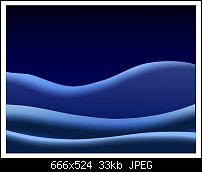
Nice one, avalon.
I have actually asked this question myself and there were some good answers but not as easy as a 'blend along a curve' would be.
I'm sure if it was easy, Xara would have done it bu now.
Maybe in Designer Pro 8?!
Featured Artist on Xara Xone . May 2011
. A Shield . My First Tutorial
. Bottle Cap . My Second Tutorial on Xara Xone
Rich - thanks for the explanation. I tried that and it worked fine except for one oddness - I created the brush using a Rainbow fill of Red to Cyan but but the brush displays it as an ALT-ainbow. Any idea why?
Avalon - that's excellent, just what I was after. Would you mind posting the .xar file for this image?
Did you select the new brush from the Line Gallery.
Rich
Bookmarks