First time posting on this forum, searched for posts about this topic, couldn't find any.
I have a site which I created in WD7P, http://www.rjbassociatesgc.com, the site works flawlessly on all browsers tested except in Safari on the iPhone or iPad. I understand that the reason is that iFrames do not function correctly since iOS4.2. The issue is the scrolling text box on the About page.
Does anyone have any tips on how to tweak my site to display correctly under iOS and still maintain the look and feel with other OSs?
I could always go back to a text column, but that is not what my client wants.
Thanks



 Reply With Quote
Reply With Quote
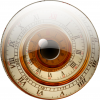


Bookmarks