I ran across this so thought I'd share. It looks like it could be useful sometimes.
http://vimeo.com/9853432
I ran across this so thought I'd share. It looks like it could be useful sometimes.
http://vimeo.com/9853432
Larry a.k.a wizard509
Never give up. You will never fail, but you may find a lot of ways that don't work.
When Cycles is released this will be very interesting being able to use this with mesh based lighting could open some interesting possibilites. thanks for Sharing Larry.
[SIGPIC][/SIGPIC]
My current Xara software: Designer Pro 365 12.6
Good Morning Sunshine.ca | Good Morning Sunshine Online(a weekly humorous publication created with XDP and exported as a web document) | Angelize Online resource shop | My Video Tutorials | My DropBox |
Autocorrect: It can be your worst enema.
Thanks for the link Larry. Inspiration for some more experimenting.
Soquili
a.k.a. Bill Taylor
Bill is no longer with us. He died on 10 Dec 2012. We remember him always.
My TG Album
Last XaReg update
Hello Larry,
Good share!
Andrew Price makes some of the very best Blender tutorials.
He does a special feature where, every so often, he takes a bunch of images/videos that were sent in and he constructively critiques them. It's a great opportunity to learn some of the fine points about what makes or breaks an image. You can tell from the quality of his own work that his opinion is very much worth having.
He tends to do full-blown "project" type scenes rather than "here's how this technique works."
Thanks, Larry
James
My pleasure, and all of you are welcome. I have been struggling with Blender trying to do a tutorial and was getting frustrated, I found out that the tutorial must have been for an older version cause things just didn't show like in the tutorial. So today I found some real dandies that I liked, and, they are Blender 2.5 tutorials. I haven't figured out how to create a line in Blender and spin it into a shape yet though. Anyway I'm trying because I still want to submit something in Angelize Xara plus 3D Challenge. I had what I thought was a sort of cool idea for a video of sorts but it is very short with no 3D. Then in this process I came up with another idea which might be better (at least in my minds eye). Well at least it might be easier to pull off.
Larry a.k.a wizard509
Never give up. You will never fail, but you may find a lot of ways that don't work.
Hi Larry spinning things in Blender is easy here is what I like to do: Draw your lines in Xara, export as .svg import the .svg into blender and hit 7 to get a top view then select your line and hit r (rotate) x (to rotate around the x axis) 90 (to rotate 90 degrees) and your line should be standing up. At the bottom of the screen (see sreenshot below) click object then go to the top click convert > convert curve to mesh. Hit tab to go into edit mode and then hit A (you may need to do this twice) to make sure your entire mesh is selected and make sure your cursor is located next to your mesh ( Blender will spin your mesh centered around your cursor so unless you want a large wide object you want to keep your mesh tight to the cursor) On the tool shelf at the left click spin keep clicking till you come back to the start. Hit A to deselect the vertices that are selected then hit A again to select all and on the tool shelf just a few buttons below spin, click remove doubles.

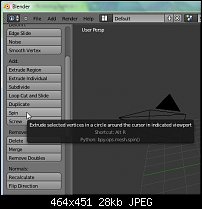
[SIGPIC][/SIGPIC]
My current Xara software: Designer Pro 365 12.6
Good Morning Sunshine.ca | Good Morning Sunshine Online(a weekly humorous publication created with XDP and exported as a web document) | Angelize Online resource shop | My Video Tutorials | My DropBox |
Autocorrect: It can be your worst enema.
Thanks Frances.
Larry a.k.a wizard509
Never give up. You will never fail, but you may find a lot of ways that don't work.
Bookmarks