Sometimes it is necessary to have the front view of a face (or object) to be one color or texture and the back face (or object) to be a different color or texture.
One method to do this is to duplicate the face (or object) and very slightly offset one from the other so that there are two faces (or objects). This is one method, though it is obvious that a) there is twice as much geometry created and b) care must be taken if animating so that the two always stay close together.
The ideal method is to use Nodes in order to actually assign different Materials or Textures to the SINGLE face or object.
The Node editor can appear formidable to those just opening it, however, there is a lot of power in this function, so it is worth learning. These examples all use the Material Nodes editor. (as opposed to Texture node editor or Composite node editor)
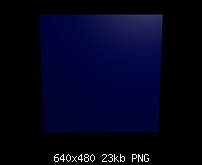
In the above two images, there is a front side and a back side, but both are just one single plane... ie. a single face. By default, what is on the front is also on the back, but here we can see that there are two different materials applied to one face.
Below is the Node set-up for this to happen.
Basically, we are creating two Materials (really can be ANY two materials), which are then Mixed (hence, the Mix node) based on the geometry of the object (ie. what's on the front vs. what's on the back)... hence, the Geometry Node. These "mix" and then go to the Output node. In the 3D window, you will NOT see the results of this node set-up; but sure enough, upon rendering, the single face has two definite sides with two different materials.
This same thing can be done with Textures. Again, the two images below are one plane, seen from two different sides.
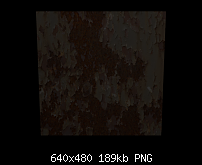
To do this with Textures requires a bit different Node set-up, but only moderately different. The foundation idea remains the same.
Right now, there is a similar tutorial (though a video tutorial) about "Double Sided Materials" that covers some of this same material on BlenderNerd. I post this to show that it is, indeed, easy to use and quite powerful. There are MANY things that can be done through the node system that either can't be done otherwise or are immensely more difficult.
Using Composite nodes, you can create realistic Bokeh effects (realistic depth-of-field) and also create camera glare and vignetting. Another useful feature of composite nodes is that you can often fix things like brightness and contrast directly in the node editor without spending all day adjusting and readjusting lights and settings... and without having to re-render!
It's another "intimidating" part of Blender, but like all such things, very powerful!
I hope this inspires you or at least points you in the direction of looking into the Node system in Blender.
Peace
James




 Reply With Quote
Reply With Quote

 I love these tools
I love these tools

Bookmarks