I've been working on filling my wicker basket with apples, now I have the apples, and a nice checkered cloth but when I go to render the basket disappears! I must have done something, perhaps hit a wrong hot key combo?
I have attached the packed blend file
Any help with this would be very much appreciated! Thanks in advance.
EDIT: I figured it outStill not sure how I did it but I checked the outliner and the basket was set not to render, so I set it back in the outliner.
So here is my basket of apples!
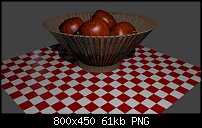




 Reply With Quote
Reply With Quote

 (which really isn't bad now that we've moved to the 2.5+ series)
(which really isn't bad now that we've moved to the 2.5+ series)

Bookmarks