 Re: Panoramic TV
Re: Panoramic TV
That's pretty cool Paul. I guess the community project is not dead afterall. You have some things going on here that I really like.
Here is one I found from Tut_Animated_Kaleidoscope_GIMP_by_fence_post. Posted here without permission form the author. This is the kind of thing I have been trying to do using only Xara.
I hope I don't get in trouble for posting this.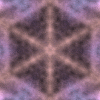
Last edited by wizard509; 29 August 2011 at 04:52 PM.
Larry a.k.a wizard509
Never give up. You will never fail, but you may find a lot of ways that don't work.




 Reply With Quote
Reply With Quote



Bookmarks