
Thanks so much guys!!! Ross, I couldn't have gotten this far without you, Gary, and the others here. Your helpfulness and teaching is reflected in everything I design with Xara.
Wolfgang, you know, Ross has a mighty fine idea there...just think of the website you could create, and who knows--wouldn't that be wild if she contacted you about it!!! [img]/infopop/emoticons/icon_wink.gif[/img] Hey, funnier things have happened and it's truly a "small world" as they say. At the very least, you could enjoy creating the website and be involved with Sandra to your heart's content (almost! [img]/infopop/emoticons/icon_biggrin.gif[/img] ). Why not!?! [img]/infopop/emoticons/icon_smile.gif[/img]
---As The Crow Flies!---
Maya
"Twenty years from now you will be more disappointed by the things that you didn't do than by the ones you did do, so throw off the bowlines, sail away from safe harbor, catch the trade winds in your sails. Explore, Dream, Discover."
-Mark Twain




 Reply With Quote
Reply With Quote


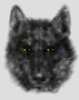



Bookmarks