About a billion years ago (!), I made a promise to myself and a few other people that I'd continue documenting Xara, even though The Official Guide book will not see a second edition.
Extruding Stuff in Xara Designer
I show how to create a sort of Roman column with the Extrude tool, instructions on the potted plant are as follows: auto-trace a photo of a plant.
I'm feeling particularly good about this offering because after a lot of trial and error, I was able to render the video to HD, all the text on the UI is razor-sharp, and the audio sound like I'm next to the viewer and not in a drain pipe.
Enjoy!
My Best,
Gary
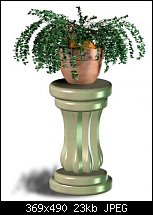





 Reply With Quote
Reply With Quote

 Clear, concise video and neat end result. The Official Guide the Movie
Clear, concise video and neat end result. The Official Guide the Movie 









Bookmarks