Hi. It's me again.
Maybe Xara and I are not a good match. I am breaking my teeth on this program (Web Designer Premium 7). My frustration level has been cranked way up there, and not over just 1 or 2 or 3 things.
I used to design websites using Homesite and Dreamweaver. I was impressed by what Xara can produce, so I bought the program. But, unless I can find some video instruction about how XARA 'thinks', then I'm going to have to abandon using it, and talk to customer service about a refund.
Is there not a video on understanding how the 'canned website' is built?
At every step of the way I am encountering bottlenecks and creating more 'ugliness' in the webpage that I do not know how to fix in Xara. In Dreamweaver or Homesite, I had a handle on things.
Please see online webpage: http://www.oasiscarrick.com/roughdraft/admin.htm
I have no idea why it has resulted in such an UGLY vertical nav bar. I have had to re-make this page over 4x, and it still is not right. I just dragged over this navbar from the Design Gallery. I did not add any rollovers. All I did was to change the color of the text on the buttons.
Ugh! now it looks like this (see link above)!
Is there not an ONLINE COURSE that will take me step-by-step through Xara Web Designer Premium 7? Can I subscribe to private tutoring? At the rate I am going, I would not use WDP-7 again for another website.
Very sad and frustrated, MRuth




 Reply With Quote
Reply With Quote
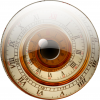
 When i click on it, it disappears except for the corner handles. Why? What is happening? I cannot then bring it forward. Where did it go? But then it comes back to peek at me, but disappears again.
When i click on it, it disappears except for the corner handles. Why? What is happening? I cannot then bring it forward. Where did it go? But then it comes back to peek at me, but disappears again.



Bookmarks