Hi Xara,
(I tried using your contact form on the website, but it errors saying to select a "subject" which I did. So I am posting here in the hope this gets to the development people.)
Could you please add the option to be able to fill an area with a colour surrounded by lines that don't have to be joined.
Example, draw three separate lines to form a triangle. Select the Fill tool, choose a colour, click inside the triangle to create a shape that "fills" the space. (Adobe Illustrator does this if you want an example)
Without this feature it is very tedious to use Xara for any illustration work. As to simply fill an area you either need to join all the lines (which isn't even always possible if they overlap for instance). Or convert into a shape, draw a bounding box, fill, delete the original, reset the layer order. Then for every single time you want to fill something, it takes a long time.
Thanks, Jon



 Reply With Quote
Reply With Quote


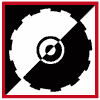






Bookmarks