Using Web Design 7 Premium:
Did not see anything on this in the help or any tutorials about how to set up a new web site. Specifically folder structure tips, location on a network, and working on the same site from more than one computer (multiple users in a collaborative environment).
WD7 only creates a new page, but does not offer any clues on setting up a new site (perhaps I'm just used to FrontPage, and the like).
Does WD use a different metaphor than the other web authoring applications?
Am I mistaken about how to use WD?
A tutorial on setting up a site might be helpful. If one exists, could someone point me to it/them?
Thanks.



 Reply With Quote
Reply With Quote
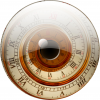


Bookmarks