When using an IFrame and the Place holder (example placeholder code - <iframe name=PageLinksSinksBath src=includes/Page_links-sinks-bath.html height=100% width=100% scrolling=no frameborder=0></iframe>) I'm using an image (just a rectangle box) to serve as my physical place holder in WD7. I'm using the IFrame to include HTML from a file of links that will appear on several pages. By keeping the links in files and using the IFrame I can just change the file and automatically all of the pages will be updated.
Because I'm using an image (just a rectangle box) I need for the image to be large enough to display all of the included file content. To accommodate one of the included files I need for the image to be 600 pixels by 300 pixels which is the size of the image I created. When I drag & drop the image on my XWD 7 page the size of the image is reduced to 500 x 250 pixels.
How can I get XW7 to keep the size of my image?



 Reply With Quote
Reply With Quote


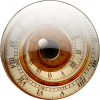

Bookmarks