I've created a "flip book" to show some of my work.
The programme outputs 3 files:
1. an .swf file
2. an HTML file
3. a folder that contains all the files
I created a button in WD7 and assigned it as a place holder.
I then selected "replace with flash" and browsed to the .swf file location
Xara then created a new folder called "sitename_web_files" which have all the output files in it.
When I preview the page, the button flashes with a "book failed" message. ("book" is the name of the .swf file)
Can anyone please help?



 Reply With Quote
Reply With Quote
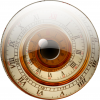

Bookmarks