Your page width is only 900. which also affects the background image. I use 1000 with no problems, but the "official" word here seems to be 985 or so. Make the page wider.
Your background graphic is HUGE at 1846 x 614, and it's non-repeating. Once you settle on a page width make the background graphic the same width because it now takes WAY too long to download. How are you with graphics? If you "brighten" the background graphic in XWD that may get you what you want -- which I assume means "fading" it, without all that transparency stuff.
Oh hell, I tried it myself. Here's what I did, all in XWD, in case the attachment isn't what you want. I cropped to what I thought was the best 1000 px width. Then I "brightened" it -- a LOT, and saved it as a 16 color png. That gives you the dimensions I think you want. 1000 x 600. If not, just change the width to whatever your new page width is. The size has been reduced from 357 KB to only 24.3, which will load a lot faster.
Forget transparencies for this type of thing. Instead click the camera icon for photo editing and play with BOTH the brightness and the contrast to get it "toned down" to what you want. Contrast keeps it from getting both faint and soft -- you'll see,
You seem new at this, so always save non-repeating backgrounds in the smallest file size possible so it loads quickly. People leave a slow-loading page, especially slow-loading home pages!
Oh yeah, you do have a great eye for designand the mechanics will come, especially because you're using XWD.
P.S. I can't get the upload to be full-size, so there must be a size restriction here. Try enlarging this, or just follow the same steps I described.
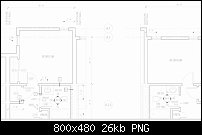



 Reply With Quote
Reply With Quote




Bookmarks