 Re: REQUEST: Purge Memory in Options
Re: REQUEST: Purge Memory in Options
Hi Jnerf you have just hijacked a thread with nothing really to do with the purge request! I would say to the purge request is that is what Adobe's Acro Pro is for. I would use that programme to combine the PDF's into layers rather than using Xara to ask it toil through multi-layered doc. so just export each layer as PDF. Before anyone one says anything, I know it is expensive to buy but you will wonder what you did without it before long, a most under rated programme.
Design is thinking made visual.



 Reply With Quote
Reply With Quote
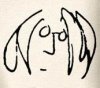




Bookmarks