How to set left part from green (right) area to white (left) transparent as I enclose my WEB source file. It is not nice transformation but how to do in correct way?
As I like to go with Webdesigner accurate point by point as image there is some issue how to do it. Break point will not work within ShapeTool.
Is possibility that I go point by point on curve where is transformation of green to transparent area? Need help. Thank you.



 Reply With Quote
Reply With Quote
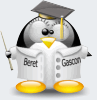


Bookmarks