I have figured out how to make a large "mouse-over picture" display on a different area of the page. The image stays 'up' when you click the thumbnail, but the image goes away when a blank part of the page is mouse-over'd (is that a word?). Is there a way to keep the picture 'up' until another thumbnail is clicked?
If it can't be done in Designer Pro, can anyone tell me how to do it by tweaking the html file?



 Reply With Quote
Reply With Quote
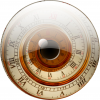

Bookmarks