I'm thinking about upgrading to Designer Pro 6 from Web Designer 6 - here are my questions...
- in Pro can I see the source code in case I want to add my own HTML?
- Can I create my own forms?
- Can I create tables?
- and lists?
Although I like the widgets provided to make forms (I found other good ones too) I would like to create the form myself with just some assistance in how the results of the form would be delivered. I also miss having the opportunity to see the HTML and getting to change some things with minor tweaking. Or maybe the upgrade would let me make more little changes.
I'm having a devil of a time with the menus working in Web Designer 6 and think the extra ability to work with layers might help - if that is true it feels a little like planned obsolescence, get me using the inexpensive version until my site gets a little bigger then have to buy the upgrade... hmmmm. Anyone else have this problem? Especially since no one has answered my concern from Support or this forum, very discouraging.
Thanks for feedback
CS StPhilipLC



 Reply With Quote
Reply With Quote

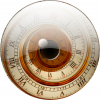



Bookmarks