I was aiming to follow the mini-tutorial on how t draw a car tyre shown in post number 8 in this thread.
This uses a mould to shape the tread. Unfortunately moulds are one of the few "opaque" effects in Xara, once you've applied a mould you can't get at the constituent parts, either using control-click or from the page and object gallery.
Thus, if you decide you need to edit a component of the mould, say to change a fill colour, you have to "pick apart" the mould and then rebuild it.
I thought this would be simple, if tedious, because you can copy/save and then re-paste the mould shape. However I discovered that when i re-pasted the copied mould shape back over the original tread drawing, the shape basically went to hell.
I haven't used the mould tool much because I find it intractable (for example the drawing handles don't behave handles do in the shape editor). Is this bug (aka "feature) of the mould tool, or am I missing a key step?
Regards: Colin



 Reply With Quote
Reply With Quote


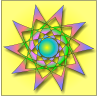



Bookmarks