Hi All,
I'm working on a site for a client at present and have noticed something I haven't come across before. So, I'm wondering if anybody else has seen this and has come up with a solution or can at least shed some light upon why this is happening.
Upon first display of any given page the page background appears to 'shimmer' - by that I mean it appears to shift position a little (right to left) and then settles in place. It's only visible upon initial display in the browser, subsequent views of the page do not demonstrate this behaviour. I mainly use Frefox but have seen the same effects in Google Chrome and IE too.
A custom page size of 990x585 pixels has been used. The background image is exactly that size and having been through the whole site, I believe I have corrected any instances where page elements were extending outside the page area. So, I believe it must be the background...
Furthermore, I have used exactly the same approach on other sites and yet never seen this happen before. Hence, my bewilderment.
You can view a demo of the site here.
It's not a huge problem but it's really starting to bug me. My client hasn't mentioned it thus far but that could change.
Any and all suggestions will be gratefully received.
Just in case somebody spots it, I am aware that the navigation rollover for the 'Contact Us' page is misbehaving and that's something I will need to address. It appears within the WD6 internal browser but not when published. Doh!
Very Best Regards
TD




 Reply With Quote
Reply With Quote

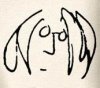


Bookmarks