I noticed in the frames topic that you were flipping and then moving with the arrow keys to create a seamless tile. The quicker way is to use the flip and rotate points to select how the flipping should be done. The default is centre but if you select an edge it flips at that edge.
Christine



 Reply With Quote
Reply With Quote
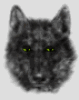

Bookmarks