 Re: Lens flare WITHOUT PHOTOSHOP!
Re: Lens flare WITHOUT PHOTOSHOP!
Well done Frank.
Personally I don't especially like rastor based programs and use one as little as possible. I prefer to do all I can figure out with Xara. That isn't to say that they don't have their uses because they do.
That is a beautiful and imaginative image Frank and the lens flare is very effective and nice touch. If that image has a center of interest it has to be the lens flare.
Larry a.k.a wizard509
Never give up. You will never fail, but you may find a lot of ways that don't work.


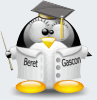

 Reply With Quote
Reply With Quote








Bookmarks