I've run into some troubles with the building of my website in DP6.
For some reason, I'm unable to unlock a certain 'sublayer' on each of my layers. This sublayer contains the rectangle that contains each pages' content, and needs to be variable (as my pages are going to be of different lengths (due to content differences).
Now as I'm filling up the content, I'm unable to adjust these rectangles to accommodate it.
If anyone has any ideas of what's going on here, I'm all ears, and would be most appreciative!
Thanks!
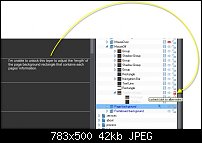



 Reply With Quote
Reply With Quote





Bookmarks