One minor point I find incredibly annoying in Xara is the way arrow heads and tails are drawn.
The new straight line tool adds more control over arrow head and tail sizes (although why only straight line arrows need more control over heads and tails escapes me), however it doesn't change the way Xara positions the head or tail, which in my experience is different to most other drawing apps.
Currently in Xara arrow heads and tails are centred on the ends of the initial line, and add to its length. Therefore as the arrow head/tail size changes the overall length of the line changes. This is a real nuisance if you want an arrow to exactly touch a shape, you have to reposition the line every time you change line thickness or arrowhead size.
I also find on curved lines this approach often results in the final arrowhead being at a strange angle that must be tweaked with the shape editor to look right.
This could be addressed with the very simple addition of some more arrow head and tail styles that are draw WITHIN the length of the underlying line. For an example of where this is necessary, think of dimension lines in an engineering drawing, dimension lines than grow/shrink when you change the line thickness are worse than useless.
Also note-
1) Adding the arrowhead size control given in PGD 6 for simple lines to all lines would be helpful (and I think would make the new straight line tool redundant?)
2) This idea could also be implemented as a new "connector" line style (see my other post), but my preference would be to have "endings that don't change the line length" available for all lines.
Please see below for my attempt at explaining this graphically.
Regards: colin_e
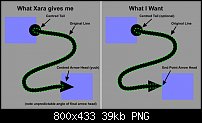



 Reply With Quote
Reply With Quote






Bookmarks