I have a website done in Xara WD6 that at some point in the past I've added metatags to the home page. Unfortunately, I can't find where or how I've added them. They are not in the website properties so I must have added them to an object and named it <head> or a placeholder, but I can't find them. Any suggestions how I might find them? Layers gallery and names gallery don't seem to help.
Thanks,
Jim


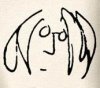

 Reply With Quote
Reply With Quote




Bookmarks