 Re: what forms your first impression of a website?
Re: what forms your first impression of a website?
It's my pleasure. I do this for a living but you'd be surprised how many people don't become clients of mine because they don't like what they hear. If everybody designed websites to please themselves instead of the market they're supposed to be attracting, the web would be as ugly now as it was in 1995! Luckily there are plenty of others who appreciate honest, open and professional advice. Good luck with your redesign 
If someone tried to make me dig my own grave I would say No.
They're going to kill me anyway and I'd love to die the way I lived:
Avoiding Manual Labour.
). But now we're wondering if we should give the homepage a "face lift". Please take a look at it [ http://www.pinnacledisplays.com ] and please give me your opinion on your first impression on seeing it (assuming you were looking to get a tradeshow display).



 Reply With Quote
Reply With Quote
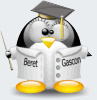




Bookmarks