For place-holders in general look for "placeholder objects" in the help file.
The code you will need within will be along the lines of :-
Code:
<div style="
background-color: white;
font-size: 12px;
font-family: Arial;
text-align: justify;
padding: 10px 10px 10px 10px;
overflow: auto;
width: 100%;
height: 100%;
border: 1px solid black;
">
------ content goes here ------
</div>
Alternatively you can use an iframe within the place-holder. This will produce the effect of a window through which you can view another page.


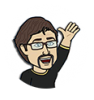

 Reply With Quote
Reply With Quote




Bookmarks