There are two things in Illustrator CS4/5 that I wish Design Pro had.
One would be the blob brush which creates shapes and adds to them. The other would be the eraser brush which deletes shapes. These brushes are tremendous powerful and really inspire me to take up using Illustrator again just for these features.
This would really benefit people who prefer to draw their shapes directly rather than creating them point by point.
I am aware that this can be done by drawing with a line(s) then converting those lines to a shape and erasing could be done by drawing another line and converting that line to a shape and then doing a boolean on the two shapes, but I would much prefer reducing the amount of steps to get the same effect.




 Reply With Quote
Reply With Quote
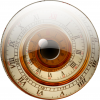



 ]
]




 Just from one line to another.
Just from one line to another.


Bookmarks