Hello All,
I have a placeholder that I am using to embed video from Vimeo. I have this placeholder placed to the back. I have 4 popup photos that when clicked show up behind the placeholder instead of in front. These popups are all on layers above everything else yet they are not working as expected. If I turn on the eye in the program they show as expected but when exported and live, they appear behind the video on the live site.
Check it out yourself: Umauma Experience
Any ideas?


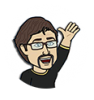

 Reply With Quote
Reply With Quote




Bookmarks