Hy all,
I have run into this problem and it seems I don't know how to fix it although I've tried many combinations.
I use <Locking Popups> in my site and I have on the page ~ 20 different images. If I click on any of them, it opens up their corresponding layer (which is the same image, fixed in the same position but slightly enlarged upwards). And I want to use Link Function not Mouse Over.
All the things should go as it follows: (I made sure to insert in <Web Properties> for each layer, the corresponding value:
<javascript:my_close('Popup_1_BG');javascript:my_c lose('Popup_2_BG')......javascript:my_close('Popup _20_BG')> as I have seen in the tutorial.)
So, I click a photo, then its layer comes into view, and after I click the layer, the layer disappear with all the other layers.
The problem is that I need to have only one layer at a time and when I click another photo its layer appears too....and here is the trouble....-----> a part of it appears under others layers which was previously opened!! And because the layers are 600px x 700 px, I am forced to open those layers and see only half of them.
Of course if I click on any layer, oll the others that was opened before will close down, but what should I do, when clicking a photo, his corresponding layer to open up at least in front of any other layer (which was opened before)?
For any reason I do not know why it's not possible to have 2 commands on a button/image like in this example:
Web Properties-Link-When the selected object is clicked -->
Popup layer: opens our layer
Link to Web or Email address: ....to close a chosen layer/s
Any chance to make my dream come true with Xara Web Designer 6 ?




 Reply With Quote
Reply With Quote
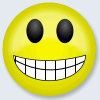





Bookmarks