I like this facility in WD6 but want the stock buttons in my own colour choice. I have dragged a stretchy button on to my web page and tried to recolour it. However, when I drag the colour on to the button it does change OK but the text is now hidden by my new colour. How do I edit the colour of these buttons without painting over the editable text I want on them? See attached file shwoing effect when I try to change the colour.




 Reply With Quote
Reply With Quote
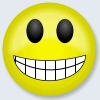


Bookmarks