Hello,
I am trying to implement Kampyle Feedback form on my website. I have signed up, however they say this :
3. Get the Code
Important: Embedding the codes is essential for getting feedback!
Copy and paste the code into your website inside <head> tag: This code is responsible for the Feedback Form's CSS as well as for the floating window that actively asks the users for feedback.
---------
How to I paste the code inside Head tag, if I made a website using XWD 6 ?
Thank you.I am illiterate in Coding



 Finest SEO link building and
Finest SEO link building and 
 Reply With Quote
Reply With Quote
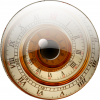






Bookmarks