Hi all! I am trying to achieve a video gallery, where small thumbnails of each video are shown and by mouse click open up on the same page. (example see here: http://www.nasa.gov/multimedia/videogallery/index.html).
I have tried the lock popup layer tweak but the problem is it opens up each video on the same time and doesn't close any other previous opened popup, and the videos run simultaneously.
Thanks for your input!


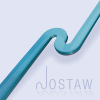

 Reply With Quote
Reply With Quote





Bookmarks