can someone tell me why when I bring up my export options in xarapro 6 there is no option for a photoshop file.When I go to the help menue it shows it as an option ,but on my drop down list it is missing along with some other export options .
any help would be appreciated thanks Jim



 Reply With Quote
Reply With Quote

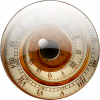


Bookmarks