Okay, I seem to be having a problem getting placeholders - or anything else aside from actual pages - to take a name. I don't know if this is the problem, but the code I'm trying isn't working.
I select the object (placeholder) - click on Name, type in <head>, click add - it adds to the list, fine. I check okay, nothing changes - the placeholder is still called "rounded rectangle".
I'm trying to do the code as explained on this page:
hislide
I can create the placeholders - add the code, etc - but previewing the page brings up a blank white page. The name of the rounded rectangles do change to HTML Pllaceholder - but I can't get them to accept another name.
And btw - does it matter what Level these rectangles are on in the page and layer gallery? I know they go off to the side on the pasteboard, but do they need to be on the same layer as the image or on the placeholder background or what?
I've noticed this naming problem on other objects, too - there simply doesn't seem to be a way to get any name to stick on any object. Is this a problem with Design Pro 6?
What am I doing wrong?



 Reply With Quote
Reply With Quote
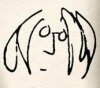





Bookmarks