Hello,
I'm using Xara Webdesign 6 since today. (Used Xtreme 5 therefore) I picked a navigation bar from a template wich I want to edit. I've been able to edit the 'MouseOff' layer but I also want to edit the 'MouseOver' layer. I can't get this to work. I can select the text but it doesn't apply my changes. Can somebody tell me how I do this?
Thanks in advance.



 Reply With Quote
Reply With Quote
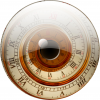



Bookmarks