I am stuck. I am trying to use a downloaded photo of a not smooth (as in fairly shapely) logo. The logo is pictured on a white background. When I try to change the background color, it also changes the color of the rest of the logo. If I apply the "mask" feature, I can very roughly draw around it (like I said, the logo is not smooth and the mouse does not do a good job following the edges of the image) and paste the remainder in my title page, but it still has white edges on a page that I am trying to make gray. I need help. Thank you anyone!



 Reply With Quote
Reply With Quote

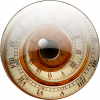

Bookmarks