Okay, two questions here.
First, I have a kind of "sub site" to my site - meaning, it's a separate format, colors, etc, with its own main page (index) and internally linked pages. I have it set up so that it can be accessed from the main menu of my main site.
What I need is to be able to change all pages color schemes, etc, together within this sub-site, but independant of the main site. So, if I change the main site color theme, it won't touch the color theme of the sub-site, and vice-versa.
How do I set up the folders so that it keeps these elements separate?
Also - can the index.htm file be renamed anything other than index?
If I want to use different graphics for the header, how do I make them so they will adjust according to page width, etc., without stretching?
And last - I found a post telling how to export/import menus made in Menu Maker, but is there a way to simply move those MM graphics by hand (in Windows Explorer) so that they will show up in the Buttons or Menu folders in Xara?
Sorry for so many questions, they just seem to pop up as I'm working.
TIA,
Judee



 Reply With Quote
Reply With Quote
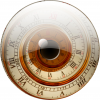

Bookmarks