Maybe I'm doing this the wrong way but I want to insert a bit of HTML/PHP into a page. I grabbed a button from the designs gallery and placed it onto the page in the correct position - actually in the top left hand corner - just to get an object. I pasted in the HTML/PHP into the Placeholder tab. The coding was just a mail responder form.
The form works OK but when I look at the source that XDPro generates, this coding is duplicated. I could edit the source to see which of the two versions is being used but there should only be one form, not two.
Is there a better way to insert raw HTML or am I doing something fundamentally wrong?



 Reply With Quote
Reply With Quote
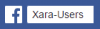


Bookmarks