I have my new site just about finished. I can link a button to another page on the site, but I can't figure out how to link a button to an imported text panel (e.g., rounded corner 1 from gallery designs). When I mouse over a "more info" button, I want a pop up text box to appear such as "rounded corner one". I have spent several hours at this and I just need help. Thanks!
PHD12



 Reply With Quote
Reply With Quote

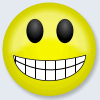




Bookmarks