Why is the "s" so ragged when everything else looks fine.
I keep getting "text will look different in different browsers" even though I changed all occurences to web safe font. Apparently, there is still an unsafe font version still on some page. Webplus x4 has an easy way for me to find out where it is. Does Xara?
How do I keep the original names of my images so Xara doesn't convert them? Name each image, just use ALT text? Or is there a menu item I click like Webplus to keep original names?



 Reply With Quote
Reply With Quote
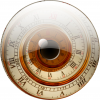


 ,
, 

Bookmarks