 Re: Text editing after html creation
Re: Text editing after html creation
HTMLBlockText - if this name is applied to the text object, the text is exported without placing every line in a separate span element. This is less WYSIWYG than the default export but it may be more suitable for further editing of the exported HTML in the external editors and web authoring tools.
You'll find more Undocumented and advanced features here

If someone tried to make me dig my own grave I would say No.
They're going to kill me anyway and I'd love to die the way I lived:
Avoiding Manual Labour.



 Reply With Quote
Reply With Quote
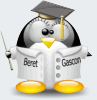




Bookmarks