In Web Designer I'm trying to add a script in front of some text that will display a persons name the was inputted into a web form from a previous page using GET not POST.
My thought went Something like this:
<script type="text/javascript">formData.display("name")</script>, go to your email inbox. I sent you important information. Thank you for visiting my website and I hope you have found it helpful. If you have any ideas or comments feel free to share them with me as this is very important.
If I add the script into the text like above it is displayed on the page with the script, not the persons name. How would I go about displaying the persons name?



 Reply With Quote
Reply With Quote


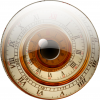


Bookmarks