Guest Tutorial 93 - Hollow Earth
The September 1 Xara Xone
Mike Sims who hosts the TalkGraphics Xara 3D forum is a magician who is forever pulling the graphic rabbit out of the hat. The example above is one of those rabbits of which I speak. Mike has made this simple program for creating 3D text and simple logos and created a genuine 3D spinning (and the big trick here is Hollow) globe.
He has generously agreed to share his technique with the community in this month's exceptional Guest Tutorial.
Let's really hear it for Mike Sims!!!




 Reply With Quote
Reply With Quote




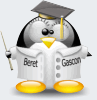










Bookmarks